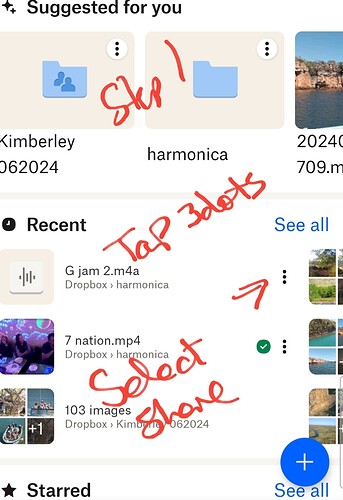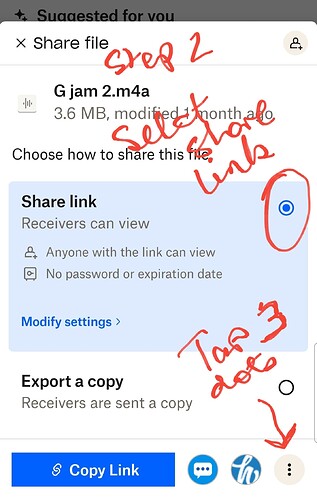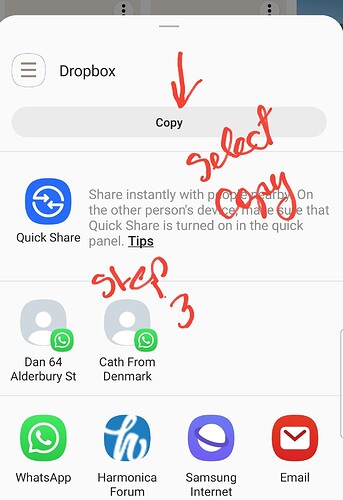Hi ,
I am actually a very shy person so putting any recordings out there fills me with dread. I somehow feel dropbox is less exposed.
I will give a quick run down on how I share with DROP BOX.
Firstly you need to download the DROP BOX APP on you phone or just open an account on your desktop.
This is free.
Then you need to record yourself. It does not have to be a video just a sound recording is fine.
Then there a few ways to share your recording but you need to get it to dropbox to do it.
On an android phone you can record using VOICE RECORDER and save the file.
Then you can find the options for the recording wherever you have it stored. Select SHARE. Select with dropbox. Then share/copy the link. It should then tell you something like the people who get the link can only view eg. in this case hear, the item. They cannot delete or change it.
In Dropbox there is no mechanism for comments etc. Also making it a more private way to put yourself out there.
You can share items and give everyone the power to delete or change the items. Like having a shared folder that everyone messes with. This has it’s uses but not here.
So this way you open the file in the storage area on your phone or desktop and then share it with DROP BOX copy the link to share and post it in your post on Harmonica.com FORUM.
Or you can open drop box and UPLOAD files there for sharing later . You can sort your files into things like. HOLIDAY TO JAPAN. ME PLAYING BADLY. MY PARTNERS SNORING. then you can readily find things and send them off.
If you delete it on Dropbox then it is no longer available for people to access via the link.
Tech savies will always copy files they look at and it’s not really difficult. So always be aware if you share it, they have it, it’s no longer yours. Regardless of what programs tell you sending things is always exposing yourself, you cant really get them back.
Create the file
Save it
Select Share
select with dropbox
select share link for viewing only
copy the link
paste it in an email or on the forum.
I am sure the process is similar on an IPHONE.
perhaps if anyone actually uses an IPHONE they could post some steps here.
Toog.