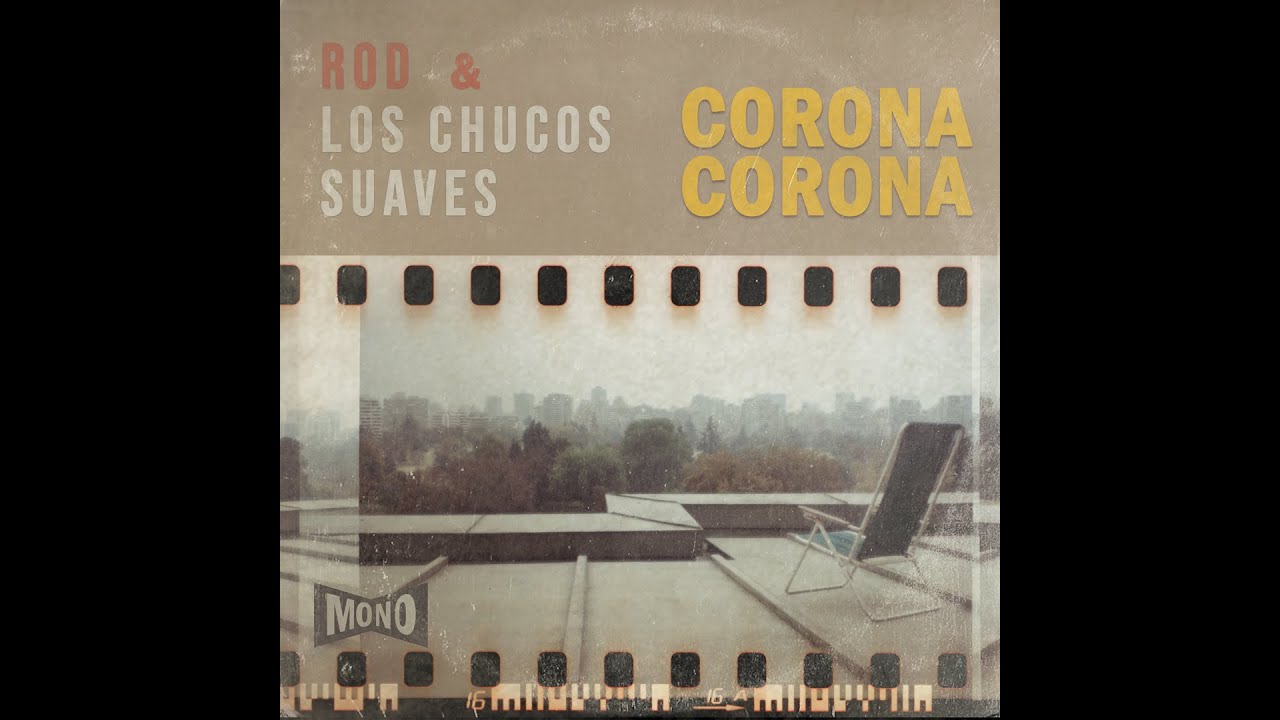How To Use Neural Amp Modeler (NAM):
I have to admit it confused me at first but finally figured how to use to harp with.
Requirements are: a DAW, Neural Amp Modeler, Microphone , Audio Interface or possibly just a USB MIC so long as it can create a sound track in the DAW.
I’m not going to go into every detail of setting things up. I’m just going to give a quick overview of how to use NAM with a DAW.
-
First set up your Audio Interface and Mic in Windows Settings And test for MIC sound to where ever your sound output is going Computer speakers or external device.
-
Set up your DAW to recognise your Audio Interface and MIC or USB MIC.
-
Record yourself playing harp into the DAW. Once you have a sound track of your playing. You can now use NAM to apply different amps to your sound track.
-
Depending on your DAW add NAM plugin to the sound track you created. Once you’ve added NAM on the sound track you can load a AMP Model into NAM to use with your sound track when you play it. NAM works by applying an AMP Model to a pre recorded Sound track. NAM is not an AMP it’s an AMP Modeler.
-
Once you have applied an AMP Model that you like to your track, All you need to do if you want to keep that track is export it in what ever format your DAW allows.
This is just a brief overview of how to use NAM. Although I have over 20 years experience using computers I am a complete newbie to using DAW software or any music recording software, apart from a brief fling with Amplitube 4 about two years ago. I’m using waveform the free version, and the above explanation is how it works in that piece of software. I suspect it is similar in other DAW’s.
I hope this explanation helps.
If this is not for you and you are looking for an electronic amp sim that you can play harp directly into then amplitube 5 is what your after. I did see a youtube video last night where the guy used amplitube as a plugin using waveform. I will have to look into that.
Amplitube 5 dowload page. Did I mention Amplitube5 is free but you do need an audio interface with it.
This video is showing this guy using amplitube 5 in waveform
Swap guitar for Harmonica and you’ve got different amp set up’s to play harp if you don’t own an amp.
Here is a track from Rod of Rod Harp Effects (Midnight Drive harp peddle) from his alum that he made using amplitube4.
Rod’s track:
My assumption is that using a DAW and amplitube 5 it possible to create models for NAM for the community to use. This just an assumption at the moment I’ll have to check with Rod on this.
The free version amplitube5 doesn’t have all the fender stuff but you can buy the fender gear for €99. Way cheaper than just one amp.
just to push the point that it it doesn’t need to be expensive if you want to get into amplified harmonica in the house. Here is Rod again testing two cheap mics using amplitube. Both mics are going into my USB interface. Both set to have the same input level. I’m using Amplitube, a Fender Champ with a 1x12 model.