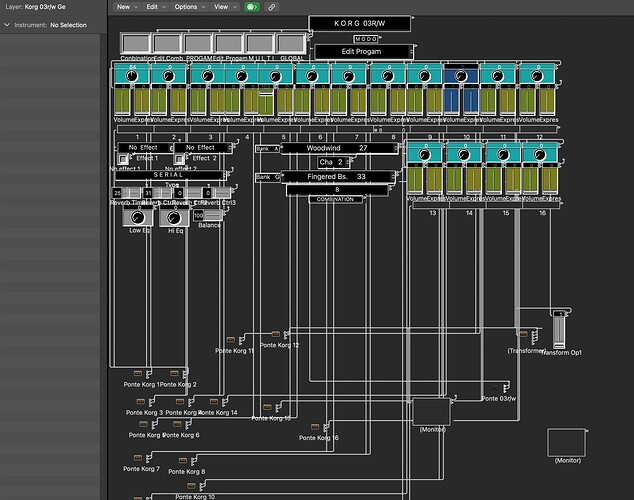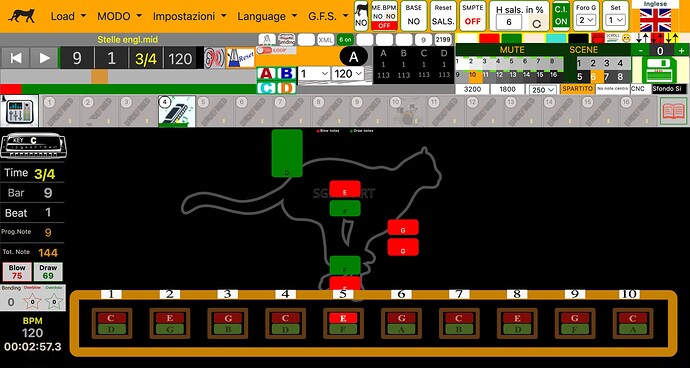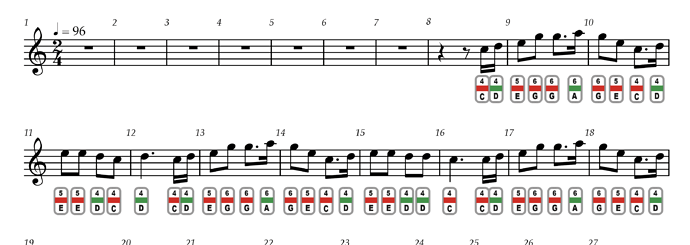You’ll have all the tool for gapping etc.vwith you know how you could probably customize them!
I’m Ronnie Schreiber and I make the Harmonicaster electric harmonica
@Wildbravado welcome to the forum David from Hong Kong! I’m so glad you’re digging the content. I’m curious, are you doing the Beginner to Boss course, or just free lessons on the site? Yes, I’ve learned a lot from “stale” teachers as you say! ![]() You gotta really be motivated to stick with it! ha. Thank you for your kind words. I really appreciate it!
You gotta really be motivated to stick with it! ha. Thank you for your kind words. I really appreciate it!
@Chasinmendo - welcome to the community! Thanks for sharing you story. I’m almost exclusively a diatonic player, but so thrilled that more and more chromatic players are joining the forum here! Rock on! ![]()
@Harmonicaster wow Ronnie so cool to have you join us. I’m honored. Been buried in work lately, but definitely looking forward to checking out your electric harmonica in the future. Welcome! ![]()
@Luke
I also don’t love all technology (autotunes, etc.).
I started using the Logic Environment from its very first versions, and I found it extraordinary right away because it allows you to do almost anything with MIDI. However, I struggled with it for months and months in the beginning, about 30 years ago. ![]()
What fascinated me the most is how creative it can be. At the time, Logic didn’t have many features, but you could create your own setups to save time in later sessions. Today, unless you want to create personal and unique configurations, the Environment can be skipped since many features can now be accessed through other windows. Still, it remains a one-of-a-kind tool.
Below is an example of the setup I created for the Korg 03R/W when Logic was running on Windows. It’s still fully functional even in the latest version of Logic. ![]()
The strength of the Environment is that it provides all the tools you need for MIDI manipulation, serving your creativity.
For instance, one creative project I worked on involved building a static MIDI sequence where, while playing live with Logic’s timeline stopped, I used an electronic drum kit (although I could have used an acoustic drum kit with triggers). I played the kick drum live, and it would follow and play the entire bassline of a specific song (actually producing the bass sound with the kick pedal). The ride cymbal would trigger chords or melody from the whole score with any sound I wanted. Hypothetically, I could even wear a harmonica holder and improvise live on a diatonic harmonica, but unfortunately, I’m still a beginner with that instrument.
Of course, these are extreme setups that require patient programming. As in the example above, you need to manually create hundreds of objects in the Environment to achieve your goal.
Today, however, with the advent of the Web MIDI API, the same things can be done with just a few steps, pushing creativity even further, especially in education, if you have a solid knowledge of JavaScript and other web programming languages. For example, I have a good understanding of JavaScript, and since I’ve fallen in love with the diatonic harmonica
In fact, since I had already been working for two years on a Synthesia-style piano project for educational purposes, it was relatively easy to adapt the same MIDI engine and create the graphics to simulate the diatonic harmonica.
The initial goal was to read MIDI files and instantly know the hole correspondences to learn songs quickly with synchronized video guidance and the backing track from the same MIDI file. Then, I realized I could use it for other purposes, such as:
- Providing references for all bends in all keys and creating specific exercises to practice bends while having the correct pitch reference from the MIDI-simulated harmonica.
- Writing scores in Sibelius or MIDI sequences in Logic and automatically generating synchronized audio and video sequences with simulation and graphical guidance.
- Processing scores in MusicXML format and automatically adding the corresponding harmonica hole below each note.
Additionally, the software provides an immediate summary of how many and which holes will be used and how many of them require blows, draws, or bends.
To simplify reading Synthesia-style videos, I didn’t use traditional harmonica tablature but opted for colors that specify, for each of the ten holes:
- Red: Blow
- Green: Draw
- Yellow: Bend -1 (draw)
- Turquoise: Bend -2 (draw)
- Orange: Bend -3 (draw)
- Brown: Bend -1 (blow)
- Blue: Bend -2 (blow)
Below is a link to my Google Drive, where you can download some example videos I’ve prepared.
- Audio-video exercise/reference to check the intonation of the bends on hole 1 and 4 of a diatonic harmonica in C.
In this example, I’ve added a small accompaniment with drums, bass, and piano. - Audio-video exercise/reference to check the intonation of the bends on hole 2.
- My arrangement of a very famous Christmas song in Italy (“Tu scendi dalle stelle” / “From Starry Skies Thou Comest”).
This piece doesn’t have bends, only blow and draw notes, and leaves space for free improvisation at the end.
I’m fascinated by your connection with this instrument, both when you play and when you teach.
I’d be truly grateful if you could watch and listen to the videos I’ve sent you and let me know what you think and if you have any suggestions.
Thank you, Luke.
Gerardo
Jesse – Guitar’s players are nice to listen to, but the SRV’s and Jeff Healy’s aren’t going to help your blues harmonica playing. Like Andy2 suggested, get back to the roots (or guys who play the roots well). If you pay attention to the Sonny Boys, Little Walter, Big Walter, Junior Wells, Charlie Musslewhite, Kim Wilson, Rick Estrin, Jerry Portnoy, James Cotton, Howlin Wolf, William Clarke, West Weston, etc you’ll get a lot further a lot faster than listening to lead guitarists or blues rockers.
I agree 100% and tbh Blues rock I find very boring. My thoughts on this is if you want to play rock play rock. But keep your Diddley Diddley Diddley away from the blues.
And I refuse to call it Blues Rock, it’s basically Heavy Rock, played by ugly people, who can’t get arrested being honest and just playing heavy rock or metal.
Hello Luke, Eric from Wisconsin. 43, and had to retire with a terminal diagnosis. Always wanted to learn the harp, being from the south side of Chicago. Your lessons help in many ways. Thanks boss!
Hi
Glad to hear you’ve taken up this magic little instrument. There are multiple posts and topics regarding the mental health benefits and the physical benefits of deep breathing associated with harmonica playing.
I hope you continue to make music. The biggest tip I can give you is use backing tracks, turn it up loud and groove along. It works like a metronome and gives you a fuller sound. Toog Australia
New bucket list item! Get to Australia and jam with ya!!!
@lasersolutionswi Eric, wow my friend I’m so honored to be part of your journey. I’m sorry to hear about your diagnosis. May God both bless and extend your time. Rock on my brother! ![]()
@toogdog oh what a gorgeous picture! I’m joining the jam sesh too! Let’s do this! ![]()
Guys, this cancer is scared of me! God on my right and an army behind me! Lets put a date around it and plan an epic jam? Maybe in tulsa next year? I will try to redy by then ![]() . Much love and respect to all! Eric!
. Much love and respect to all! Eric!
SPAH event will be in San Antonio, TX at the Hilton Playa Del Rio. When registration opens, it will be here: Upcoming Convention – SPAH
Hope to see you there Eric! Les do dis.
I will 100% be there! Need theese small goals! Count the days! I will make merch as i own an advertising company! Whoot whoot!
Hello musicians!! I JUST picked up a harmonica- Hohner 20 key of C. I am a screenwriter and one of my characters learns to play the harmonica - a kid with asthma. I always want to get inside a character as much as possible so I figured I best know what it takes to play. Also, I think it helps with mental health and it can be taken anywhere- yay! I come from a family of musicians and my brother who died unexpectedly was a great musician. Today is his birthday. So in honor of him, I joined this forum to keep at it. Currently, I am working on breathing and tone and “the train”.And of course, single note. Cheers! Harper
I’m supposed to be starting in a movie I don’t know when as the date keeps continually being pushed back. But yes as an Asthmatic person with one lung I can confirm that harp is great for the breathing as is singing lessons I’m told.
Best of luck to you and your movie career, Andy!! Thanks for the reply.
Hey everyone,
I’ve been a student here since 01/2023. Thought I would finally introduce myself. My name is Rob, live in Southwest Missouri. I’m a Marine Veteran and I enjoy learning this fabulous instrument. It helps me cope with things and helps me look forward to something each day. I’m not a big conversationalist but have decided that communication will probably help me with the course and gain lots of knowledge from all of you. My goal is to complete the beginner course by Feb. 2025. Hold me to it! I want to get better.
I love all your videos Luke, You’re a natural at teaching.
Looking forward to meeting every one.
Hi @RDinMO welcome brother, I am a Royal Marines UK Veteran, any help you need on the harp well you came to the right place, no matter the country you serve your a Marine. Semper Fi mate!